If you've hosted meet-ups or events in AltSpace, you've probably tried the Altspace multimedia console. Whilst it's a great tool, it requires a complete publicly available hosted video or photo file. You also can't use popular video platforms like Youtube as these are not supported (for a number of reasons). There are some great freely available hosting sites, but it dawned on me, why cant we just host our own files on Azure? Well. You can. And, it's simple.
1 - Create Storage Account
Head to portal.azure.com, and assuming you're all signed up with a subscription, select 'create a resource'. You're looking for a standard storage account like this. Name it whatever you like, but the standard settings for everything else will do. Easy!
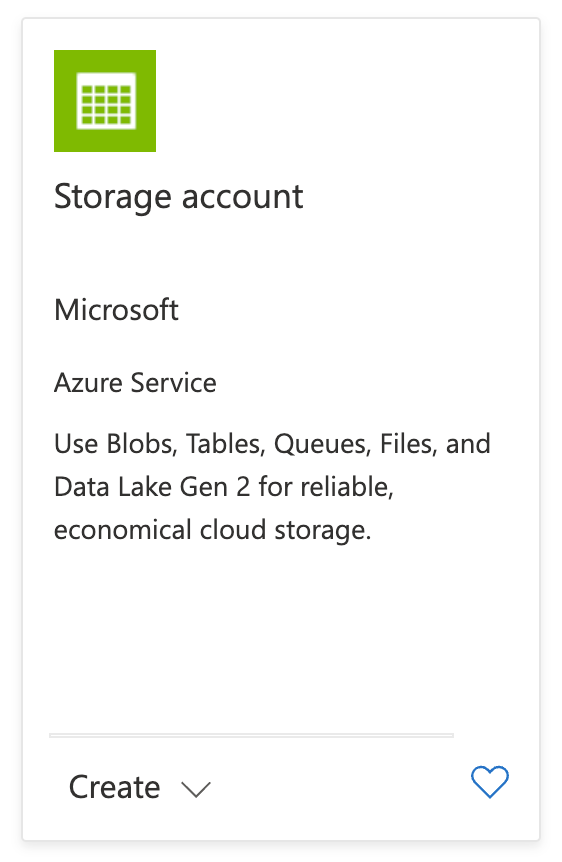
2 - Create a Container
Once your storage account has spun up, go to your mew account and look on the left hand side. Under 'data storage' you should see this
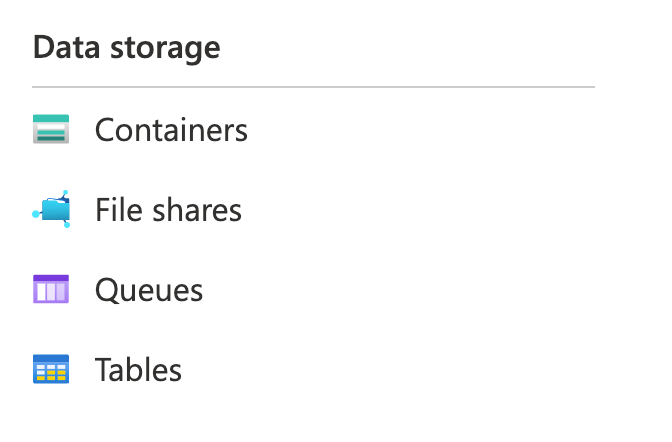
Select 'containers' and then you should see a button in the top left to add a container.

Name this whatever you like, it won't really matter. I call mine 'blobs' because that's what we are looking to put in there.
3 - Upload Your Files
Click on your newly named container, and then you'll see an upload button.
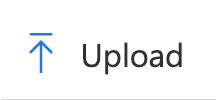
Select this and add any files you want, as long as they are images or videos.
4 - Generate a SAS token.
To share the file within Altspace, we meed to generate a Shared Access Signature (SAS) token. To do this, there are three dots to the very right of your uploaded file name.
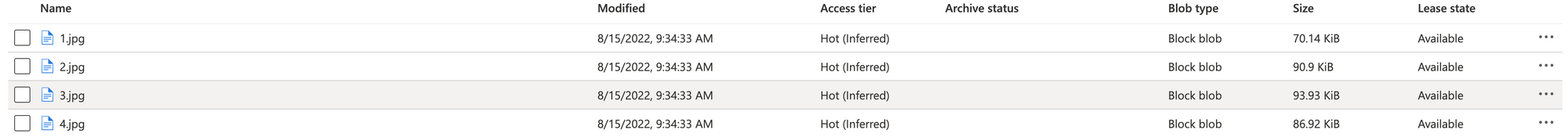
Click these three dots to get this menu:
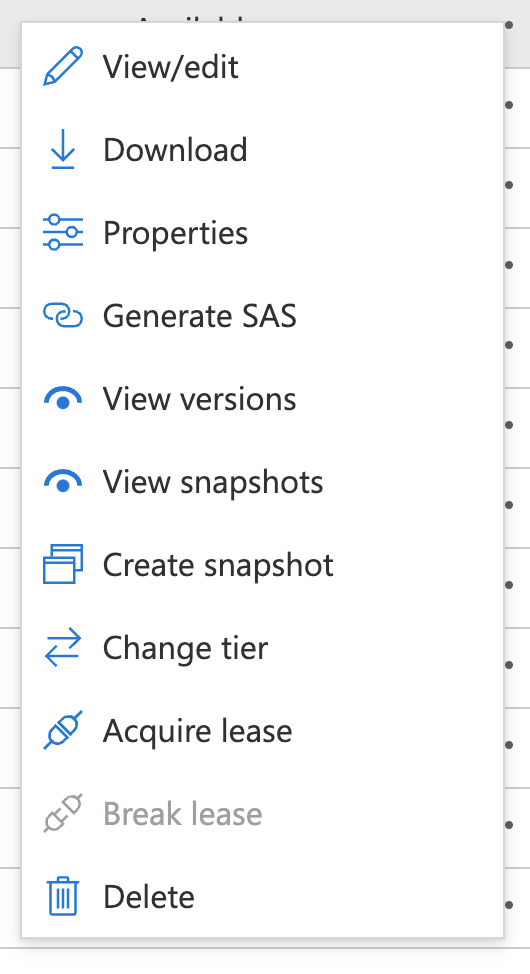
Here we can select 'Generate SAS'.
This will take you to a mew page to generate the SAS token. The only field we meed to worry about is the 'Expiry'. This is when the SAS token will expire. This needs to be after when you want to see the images or videos in Altspace, but it's super convenient that the access will revoke itself after the time. In this example, i set the expiry time for a month after the time I created it. If you aren't worried about sharing your content, you could just set this for several years!
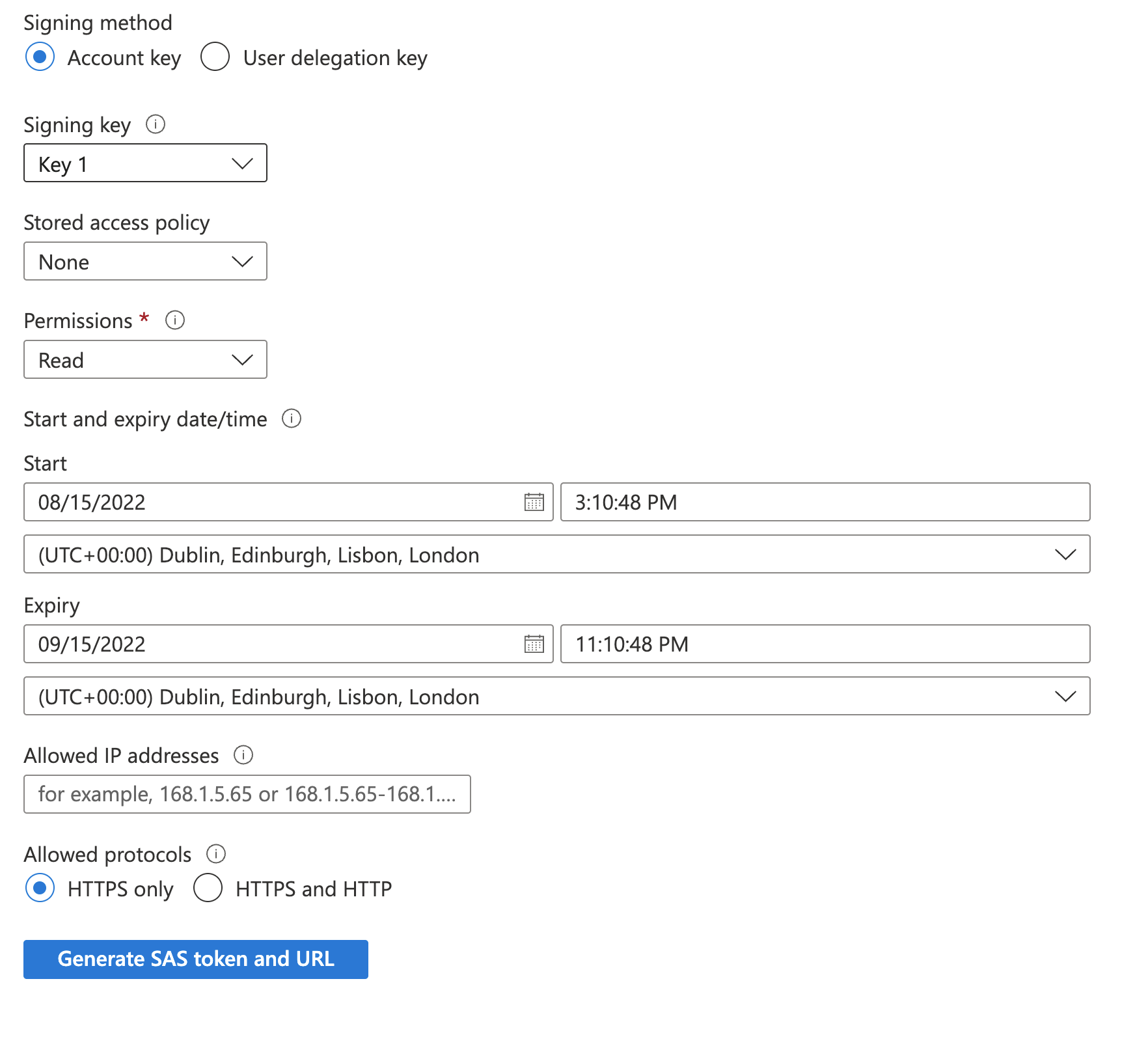
Once you've figured out how long you'd like the url to be accessible, click 'Generate SAS token and URL'.
This will give you two fields, a Blob SAS token, and a Blob SAS url. For the media player we'll use the url, so copy this, and then head back to the media player tool and use that as normal. If you're not sure how to do this, check out the Microsoft docs for more information!
Once your SAS token has expired, all that will happen is Altspace won't be able to load the video or file, so this solution is perfect for sharing anything you want to retain control of, hosting the files privately, and only making them 'publicly' readable for a limited time.






